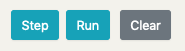Instructions
You start by choosing an atom type by clicking these panels:
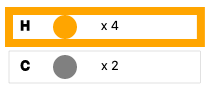
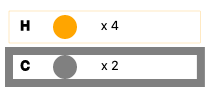
Then click on a square somewhere in the grid to place your first atom. The ASLA agent immediately evaluates so-called Q-values for all grid points and you see something like this:
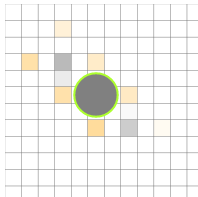
- where the color coding follows that of the atoms. The more intense the color is, the more stable the ASLA agents expects the final molecule to become.
Depending on where you place your next atom, the ASLA agent might be more or less certain about the Q-values:
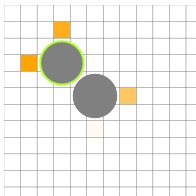
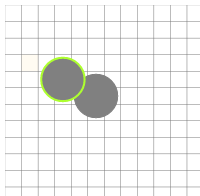
But after placing more atoms, the ASLA agent may regain confidence in how to advice you:
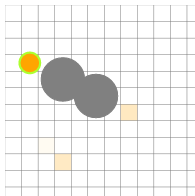
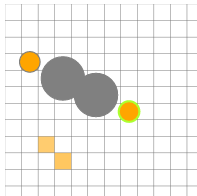
You may at any time move atoms by clicking and holding down the left mouse button over them, or you may remove atoms by clicking on them once:
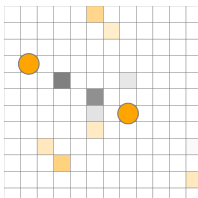
An incomplete structure may be completed automatically by the ASLA agent. This is done one atom at a time when clicking "Step" or for all remaining atoms when clicking "Run".
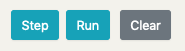
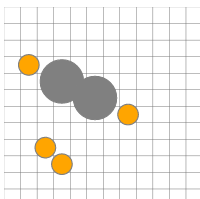
When you have placed all available atoms, the website evaluates how close your compound structure is to any of the known most stable compounds hidden behind the gallery icons. If closer than 90 percent, the perfect structure will be reveal in the gallery:
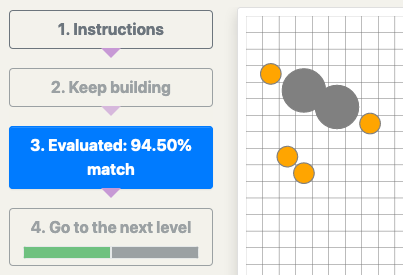
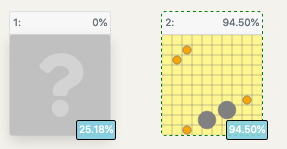
You are now reading to look for another structure. Hit "Clear" to wipe the board and start over again.